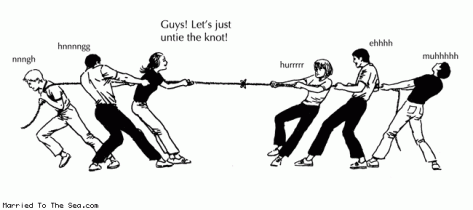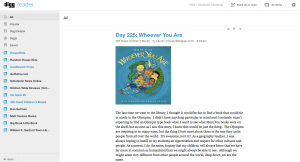I’m watching with interest as another educational ham and egger enters the conversation on the dysfunction in Albany Public Schools. James Barba, longtime head of Albany-overlord Albany Medical Center, has discovered that Albany schools are struggling, and has delivered a pithy call to action for all of us residents and stakeholders (who must have been in the dark until he rode in on his white horse) to alert us to this “moral issue”.
Barba says he has been thinking a lot about public education. Churchill has been thinking about it too, for at least as long as it took him to write the column. No doubt that this thinking is enough to make them authoritative voices in this debate. I am a public school librarian, and I spend much of my free time thinking about ways to improve the educational lives of the 363 kids I see on a weekly basis. The teachers I work with think of little else but how to engage the 20-25 kids that they teach every day. The teachers at the “failing schools” that I chose for my son also spend a lot of their time thinking about ways to teach their kids in a climate where the idle musings and empty quick fixes of tech entrepreneurs, politicians, newspaper columnists, and hospital presidents are valued over the thoughts of those who earned the post graduate degree and certification that is required to teach. These teachers spend their days rushing to copy, laminate, and plan lessons so that they can maximize their time with the actual kids that we are discussing here.
When teachers are not thinking about teaching or lamenting the deprofessionalization of the field, they stew about the impending privatization of public education, a public institution that is under attack from Cuomo’s hedge fund cronies who see it as an “industry” that is “ripe for disruption“. The tool for disruption is charter schools, which were sold to the public as labs for innovation, but exclude children with disabilities, exclude unions, have a revolving door staff, and are not transparent about finances or teaching methods. They worry about the kids who go to schools that focus on little more than test prep. They worry about the upheaval that the seemingly constant closures of these schools cause when they so frequently fail to deliver on the promises made in their charters.
But these valid concerns are dismissed as “hurt feelings and bruised egos” by Churchill. The concerns of the professionals who do this work are dismissed as petty, while the opinion of educational “expert” Barba that recently shuttered Brighter Choice Middle Schools were “damned good schools” is accepted as fact. It is evident that this field, comprised mostly of women, is being attacked and deprofessionalized from all angles. Valid concerns about rapid and destructive changes to the field of education are dismissed as self-serving and selfish, even as the majority of the concerns are centered around student issues, not those of pay or benefits.
I sincerely hope the demand for competent workers is sufficient motivation for Mr. Barba to do what is in his power to improve the lives of Albany students, which will lead to better educational outcomes. If he would like some suggestions for action items that are actually under his purview, this would be a great place to start.